Hibernation: Insufficient System Resources Exist to Complete the API.
November 6th, 2005 by Jim| « Previous Page | 1 2 | » |
The Microsoft KB article Hibernation problem on computers with 1 GB of RAM appears to have been recently updated to be more clear. The KB article now says “there is no real fix” much more plainly, so at least we know we are not doing anything wrong.
Microsoft KB Article ID 330909, Revision 9.1, September 27, 2005
It is still possible to experience a hibernation problem after you install this fix if the memory becomes highly fragmented. The speed at which this problem manifests is dependent on the software that you run and your particular usage model.
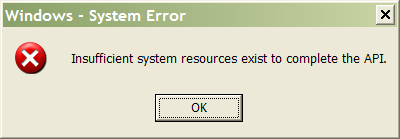 I am not sure what they think an ideal usage model is, but as far as I am concerned, we are long past the days of unstable operating systems. Windows XP is a stellar OS in my opinion, and before I upgraded my RAM, I was hibernating daily without a single reboot across two (2) to four (4) month sessions. Now I can hibernate only three (3) to five (5) times before this bug surfaces and I am forced to reboot. My usage model mandates that I have lots of windows open, and it is very counter-productive to loose my workspace (open applications and research) approximately twice a week. 😡
I am not sure what they think an ideal usage model is, but as far as I am concerned, we are long past the days of unstable operating systems. Windows XP is a stellar OS in my opinion, and before I upgraded my RAM, I was hibernating daily without a single reboot across two (2) to four (4) month sessions. Now I can hibernate only three (3) to five (5) times before this bug surfaces and I am forced to reboot. My usage model mandates that I have lots of windows open, and it is very counter-productive to loose my workspace (open applications and research) approximately twice a week. 😡
To Microsoft,
I started writing this article today because it is already time to reboot again. 🙁 If any of you are in the same situation as me, please leave a comment below.
| « Previous Page | 1 2 | » |
Revision History
| 2006.09.08 | Updated with a link to the hotfix released by Microsoft to the public. |
| 2005.11.30 | Added the disclaimer message, since the Microsoft hotfix is considered "in testing." |
| 2005.11.30 | Updated with a link to a new Microsoft KB article, which addresses the hibernation bug with a new hotfix. A link to the hotfix, hosted on Rapidshare, is also provided for those who do not want to go through the Microsoft support hotline. |
| 2005.11.26 | Updated with a screen shot of the API error message bubble. The screen shot of the API error dialog is now on page two. |
| 2005.11.18 | Updated with a screen shot of the API error dialog. |
| 2005.11.06 | Initial revision. |
Disclaimer
February 8th, 2007 at 8:42 am
Have recently upgraded from 1gb to a modest 1.5gb and have also stumbled across this problem. Not sure it was even worth it now just to lost the hibernation feature which is one of XPs saving graces. If Microsoft can’t fix a simple problem like this after six years on the market I doubt it will instil much confidence in Vista…
March 2nd, 2007 at 3:37 pm
Even after reinstalling the KB909095 patch, I was still having this problem on my brand new HP dx7300 PC (1 GB RAM). Being a Core2Duo system, I at first suspected that the ntnoskrl
After reading all the comments above, I realised that Myron’s comment was correct.
I am running Memturbo 4 which has the LargeSystemCache option setting ON. I had this turned on (which changes the registry setting to 1).
After reading this article http://support.microsoft.com/kb/895932 and this article
http://technet2.microsoft.com/WindowsServer/en/library/efa621bd-a031-4461-9e72-59197a7507b61033.mspx?mfr=true
I quickly changed the LargeSystemCache setting to 0 and rebooted.
LargeSystemCache is only turned ON (1) for Microsoft Server products. It should be left OFF (0) for Windows XP.
SecondLevelDataCache should be left at 0. I refer to this article:
http://www.techzonez.com/forums/showthread.php?t=14878
My system now hibernates again.
Regards,
palsg
March 8th, 2007 at 1:14 am
This problem is driving me nuts!!! It costs me a lot of time to have to reopen every window in when I reboot. In work it cost me around half an our every day until I boot to windows, open every window and remember what I was doing the day before.
No it has begun happening as well at home :(:(:(
PLEASE FIX THIS!!!!
April 4th, 2007 at 12:14 am
I have an Thinkpad T41p with 1GB of memory running on Windows XP Professional with pagefile disabled. After installing KB909095 system hibernate seems to work again; however, frequently the same “Insufficient System Resources Exist to Complete the API” returns. The problem is reduced to using over 300MB of memory causing hibernate to fail. A simple test is, if you have 1GB of memory w/ pagefile disabled, to open a large binary file using notepad, e.g. “notepad mybig.zip”. If I open up a file that is 200MB to 300MB in size, then it would push the committed memory over 300MB and system is guaranteed to fail hibernate.
This brings up some questions. How much memory does hibernate require to be linear, and must the pagefile be enabled?
I’m not sure what to think of this except that Microsoft’s fix is incomplete. Hopefully they’re not going to tell us consumers to buy into Vista to fix all the problems. That would be a product marking mistake because that is a slap in the face for buying feature broken product and a great insult to our intelligence for believing and choosing Microsoft over other platforms.
May 14th, 2007 at 8:08 am
XP Poro/SP2 2 GB PC3200 RAM Dual boot of two similar installations.
Trying to Hibernate I got message “insufficient system resources exist to complete the API”
I searched on the phrase and Microsoft had KB909095 which purported to solve the problem
Oh. Boy perhaps it did, but all of a sudden XP refused to accept there was any hardware and
“My Computer” showed no DVD, CD, or Drive and win.ini was blank
Then to add insult to injury when I restarted got a message “There have been changes in hardware and you need to re-activate within 3 days”
Gave up trying to resolve this and sent angry message to M$.
Tried everything I know, including sfc \sannow to resolve ths problem and just made matters worse.
Today backed up data and wiped the drive and gone through the not infrequent re-installation and now in order
May 17th, 2007 at 6:26 pm
I am getting sick of the thing doing it to me too. And I know plenty of others who are as well. Now, Vista has been released and MS is having a lovely time fixing all the mass of bugs in it, probably too busy to help us with our little teeny problem. Yeah, RIGHT!! From what I understand, Vista is a nightmare of an OS to upgrade to from XP because allot of software and peripherals will not work with Visa. Oh, that’s NICE TO KNOW. Even if I could afford it I wouldn’t get it. Got enough problems with XP. LOL
May 21st, 2007 at 6:28 pm
No luck here as well.. HP/Compaq nx8220, Pentium M 1.86GHz, 2GB RAM. Using stand-by a lot since hibernate works sooo great :-/
Thanks for the thread Translocator!
..and last but not the least a huge thanks to MS for such an excellent service to it’s paying customers – NOT
May 28th, 2007 at 1:03 am
Hey, nice description of the problem!
This frustrates me too. I’m a software developer running many resource-intensive applications at once and have never been able to hibernate my machine! I often have complex scenarios to set up to test and fix problems running in-memory databases etc and often need to leave my system in that state overnight or over the weekend. I want to save energy by shutting down my computer, but can’t!!! It’s very frustrating!!!
June 19th, 2007 at 2:03 pm
It’s not just XP Media Center or Home edition, I have it happening on a user I’m working with using
XP Pro Service Pack 2 (upgraded from Home edition) with 2 gigabytes of ram and a 60 gig drive with
48 gigs free. Unfortunate.
July 24th, 2007 at 7:17 am
Hi There,
I’m experiencing identical problems with my current laptop. I bought it new this spring and have rarely been able to hibernate successfully. My Toshiba laptop runs XP with 2GB of RAM and 149 GB of free HD space.
Have you found any fixes or methods to avoid this problem?
Thanks!
July 27th, 2007 at 9:26 pm
[…] This is what I found: translocator.ws » Hibernation: Insufficient System Resources Exist to Complete the API. Hope it helps. d […]
August 12th, 2007 at 8:58 pm
2 gb’s of ram, 500gb harddrive divided by 3 and it’s happening as i tickle these keys.
August 13th, 2007 at 11:09 am
Same problem. About every 4th or 5th time it craps out and I either have to sleep it or reboot to get hibernate working again. First few times caught me off guard, now its like playing craps, “will it or will it not???”
August 14th, 2007 at 9:26 pm
Same problem for me on a Dell Latitude D820. I think shutdown/reboot is one solution. Another solution might be Apple.
August 15th, 2007 at 6:34 am
I am a developer and have a lot of open programs during my daily work such as Eclipse, DB and DB tools, different browsers, email and chat clients etc…
After I applied the Hotfix KB909095I I can hibernate until the size of current memory footprint exceeded the amount of ca. 1.3GB , so it seems to be still dependend by the actual memory usage and fragmentation.
As a consequence I leave my system up and running to avoid a daily time wast of 20 minutes to reopen all programs.
One should calculate the worldwide everage amount of CO2 emition or waste of productive time concerning that promised but not yet delivered feature of hibernating the current system state.
Can sombody shine his light on any strategically advantages for MS from not fixing that issue?
The more complex your work with your computer gets, the more programs or modules interacting with each other will be open at the same time and the more useful gets a hibernating feature but the less likely hibernate will function by the current Microsoft implementation.
In times of a trend to flat hierarchies also the more complex work a customer is doing the more likely he will have more decision power in ongoing projects with all consequences for a bad deliverers in terms of promises and quality.
Isn’t that an embarrassing documentation of strategically short thinking or a lag of common sense that this issue has not been fixed after more than one year now?
I just try to understand and cannot believe that MS has not the engineering power to solve the issue because they can financially effort it.
October 4th, 2007 at 1:30 pm
Same problem here – isnt there a fix available for this yet?
October 4th, 2007 at 1:40 pm
Yes, the fix is available. Windows Update will give it to you, or you can download the hotfix from the URL at the top of this post.
November 10th, 2007 at 6:44 pm
It is Nov 10 2007 I clicked on the URL above and got
“We’re sorry, but we were unable to service your request. You may wish to choose from the links below for information about Microsoft products and services.” As usual a Microsoft kick in the face. If I have to re-boot before I can have my machine hibernate then … I might as well just shut down my computer. The idea is to leave my machine in a state that I return to quickly later.
No it is not fixed.
November 10th, 2007 at 11:40 pm
Maybe it was a temporary issue with the download site? I just tried the link and it worked.
November 25th, 2007 at 6:21 pm
It seems: http://support.microsoft.com/kb/909095/en-us solved this issue on my laptop
File Name: WindowsXP-KB909095-x86-ENU.exe
February 4th, 2008 at 2:47 pm
just gone from .5 to 2 gb on my laptop, same problem as above, very annoying, huge waste of time waiting to restart all the apps. basic, basic thing this sure not that hard!!!.
February 8th, 2008 at 11:01 am
Very very annoying!!! I’ve applied the 909095 hotfix already with no luck. That problem’s still happen.
I’m using HP Pavilion DV2100 with 2Gb RAM.
February 17th, 2008 at 6:22 pm
I’ve had no problems up until today (2 years of WinXP SP2) with 2GB RAM, I did a Google and found this page. I guess it isn’t fixed yet.
February 23rd, 2008 at 2:15 am
I’ve been experiencing this same annoying problem myself. Can’t Hibernate or Standby – ThinkPad T40p 2GB RAM.
March 10th, 2008 at 2:46 pm
I have a home built system with 4 GB of Corsair DDR2 6400 RAM. Hotfix will not install. Here’s what Microshaft has to say about that…
When you install this update, you may experience the following symptoms:
• You receive the following error message: Failed to migrate dependent packages.
You may experience this issue if Windows Internet Explorer 7 is installed. To resolve this issue, remove Internet Explorer 7, and then reapply the update.
So remove a Windows component to install a fix that might work or it might not. I hate Microshaft.
March 10th, 2008 at 2:47 pm
BTW, this problem started when I upgraded from 2 to 4 GB. I thought Windows like memory???
March 26th, 2008 at 10:57 am
[…] Hibernation: Insufficient System Resources Exist to Complete the API by [translocator.ws] seems to be an ‘original source’ for much of the information that I found. […]
March 29th, 2008 at 8:02 am
I find a way to solve this problem. The xp set the vitrual memory(pagefile.sys) at the C: derive(windir). And if you reset the vitrual memory at D: derive and then you can hibernate successfully.
March 30th, 2008 at 5:49 pm
I occasionally got the problem with 1gig memory, but now have 2gig, and a regular problem. Will see if moving the pagefile helps.
April 1st, 2008 at 6:16 pm
Caused an error on next startup, restarted using ‘last configuration which worked’. Microsoft’s 909905 fix does not work, though it seems to sometimes lets the computer come back into windows rather than hanging in attempted hibernation. The extra gig appears to be more trouble than it was worth. Very little noticable speed advantage.
April 4th, 2008 at 8:55 am
Time to get SP3 guyz. That worked for me.
Im running on XPS M1530. I got “that” error after i change the graphic driver. Zzz. Just being lazy and installed SP3 and whola got the job done.
April 9th, 2008 at 1:14 pm
As far as I can tell, the problem is that windows creates a file in the file system which holds all the contents of your RAM when hibernation is used. For some inane reason windows doesn’t know how to resize this file when your RAM size increases and so if you upgrade from 1GB to 2GB the file is now too small. I had this problem a long time ago on a laptop and i fixed it by disabling hibernation, rebooting, and then re-enabling hibernation. This seemed to delete the old hibernation file and create a new one with the correct size. Why windows can’t detect the RAM change and modify the file size is beyond me. Also, when I fixed the problem originally I used the Disk Cleanup tool to remove the hibernation file but I don’t think that is an option after SP2. Good luck!
April 21st, 2008 at 7:53 pm
Can you guys upload again the patch for it. I cant download anything because file not found. Thank you